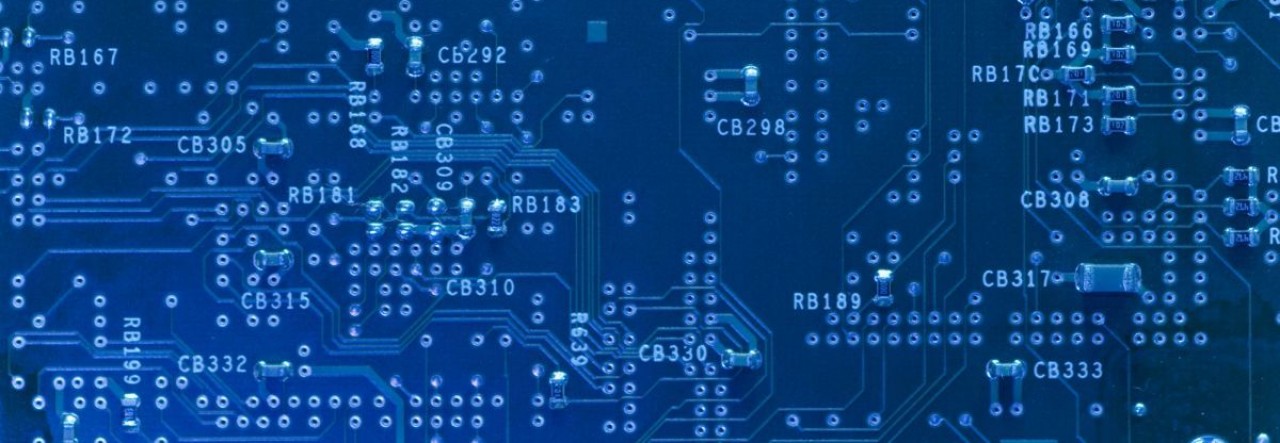Look. I get it. BB8 is cute. He’s a little ball. He’s spunky. He rolls around and squeaks. But let’s get real here shall we? Star Wars has one true hero. I ask you; whose posters adorn the walls of BB8s bunker? Exactly. There’s no need to even say it. In Star Wars, when it comes to droids, there can be only one! One hundred plus years of technical innovation have arguably culminated in this moment right here. I give you… The Sphero app controlled R2-D2!!! (Thunderous applause)
Sphero has come a long way from their original remote controlled…. well…. ball. The packaging for this Star Wars license line is really nice and conveys a pretty high end feel right from the out of box experience. Of course the packaging isn’t really the point here, the star of the show is what waits inside. Let’s get right to the point; this is a damn good looking replica of R2. The plastic is very high grade, the attention to detail is phenomenal, and the scale is perfect. It could almost pass for a miniature movie prop; it’s that good. Of course rendering it in aluminum would have taken it to the next level, and distressing the finish a bit would have been more in keeping with R2’s persona (this is R2 after a $1500 Beverly Hills pro detailing), but only the most tough to please critics would find any real fault here:

Lifting R2 out of his shipping foam, a small collection of pack-ins are revealed. Not much to see here, just a C3PO themed USB cable used for charging (which was a hilarious touch), a “legal guide” (because lawyers) and a (very) thin “getting started” manual. To be honest this is all you really need:

Of course step 1 of the “getting started” is basically “go get App” (welcome to the app era). IOS and Android are both supported (sorry Win Phone! At least officially… crazy enough there are Windows Phone fan made apps!). “The app you are looking for” is “Star Wars App-Enabled Droids by Sphero”…. by Orbotix Inc. They should really clean this up and make it more intuitive. Also “not enough ratings” was weird:

Install is pretty quick although the app is a somewhat shocking at 500MB installed; of course everything is surprisingly huge these days. On first run, it demand Microphone permission and lets you know this is for the “Watch With Me” feature (more on that later). As with everything, just keep saying yes to thinks until they stop asking (kidding! Er… yeah):

Next sign away all rights:

And give away your privacy by entering both your age (or the age you either wish you were or want to be) and giving it your email:

This is hypothetically skip-able, but we trust R2 right? Hello? Anyway:

Oh yeah…. putting those 500MB to use!

The moment of truth. Time to connect to R2 and get cracking! Of course he should be charged up before this step. Also worth noting is that these droids are basically “always on”. “Shutting down” the droids puts them basically in sleep mode where they can be woken on bluetooth by this app (think XBox One or PS4):

After clicking CONNECT, the app will search (via Bluetooth discovery) for any of the Star Wars Spheros. That’s another thing worth noting. The droids are controlled via Bluetooth with pairing handled silently by the app and droid firmware. Yay! It’s R2! Let’s connect:

Once connected, R2 will wake up, light up, and start making noises and looking around; just like the real R2! Also, yes, the Sphero droids can be charged by a portable charger (ie this MyCharge 10K mAh) if anyone was curious:

Annnnnd it was good while it lasted! As with every device everywhere today, before doing anything it immediately needs a firmware update. Let’s go ahead and do that (it’s not optional):

The firmware update is pretty quick (roughly 5 minutes), but it’s best to keep R2 connected to power during that time (good rule of thumb for any device). Once complete, we’re greeted with the main droid UI, in “overlay help” mode on first run. The icons are somewhat self explanatory, but the overlays give the lay of the land. Mode selection happens across the top (more on those in a bit), in cases of multi droid households, the droid head in crosshairs icon can be used to change connections, the entire menu can be collapsed using the right arrow in hexagon (Star Wars UI elements!) and the big blue R2 in hex button can be used to drive:

The stats screen provides some actual real metrics on mini R2. OK maybe “internal temp” is BS, but distance traveled and the speedometer are real. Cool!

If you thought the accelerometer and odometer were cool, get a load of this! Plot a course for R2 by drawing it. I haven’t had this much fun with a ground based RC since Big Trak! (Ok… that’s the definition of “badly dating oneself” right there)

As if that wasn’t enough, Sphero has also included these “AR” modes. It’s sort of AR light. What you get is a weird sort of wireframe view of a Star Wars interior scene and you navigate it by controlling the droid who remains stationary. It’s hard to explain, but it’s a bit tricky to control and is gimmicky in the way that it’s interesting one time, but not so much after that. Also worth noting is that the modes are droid specific, so fittingly R2 gets the Falcon:

Another of the less interesting modes is “watch along with the film”. In this case, you watch the movie, the droid listens in and reacts accordingly. Again, somewhat gimicky and fun enough one time, but not a mode you’ll likely come back to:

Much more fun is this real world “emote” menu! Anyone who plays MMORPGs will recognize this immediately, but basically you’ve got 9 different stationary actions you can make R2 launch into. Squeaking, shaking, spinning around. Full R2 action just like the (highly expressive) “real” thing!

And of course in addition to all of the above is manual control where you steer R2 around using a virtual joystick. At $199 these guys aren’t cheap, but the quality is very high, the RC bits are top notch, and the app enhancements are a solid addition (if a bit gimicky in spots). Recommended!