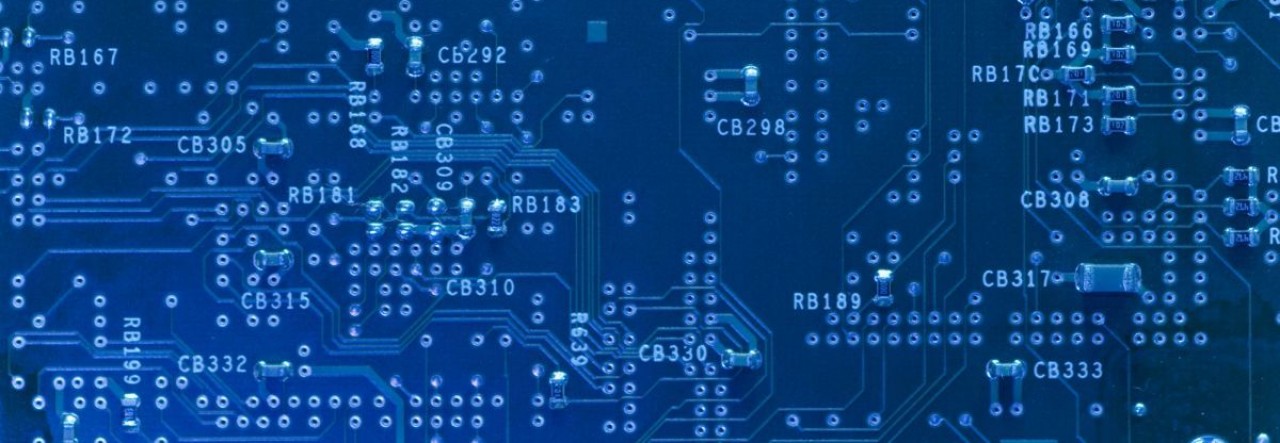Are you the proud owner of a Crucial M4 SSD? Have you had it for a while? Like maybe 5184 hours or so? If the answers are yes, you may have noticed lately that your beloved drive has gotten the “7 year itch” and started to stray; disappearing at what seems like every hour…
Well before doing anything you’ll regret, have a look here:
http://forum.crucial.com/t5/Solid-State-Drives-SSD/Firmware-Update-Notifications/td-p/57854
Seems a firmware bug in anything prior to 000F causes the SMART circuitry to decide the drive has failed at 5184 hours and turn itself off hourly. This is a maddening problem and, for me, manifested itself in Windows 7 x64 as a seemingly randomly hard reboot that generated no log entry, no BSOD and no real clues. What was happening, of course, was that the boot volume was disappearing right out from underneath Windows causing a system halt condition that persists into safe mode (since its hardware initiated)
After days of frustrating and fruitless troubleshooting, the fact that warm reboots would fail, after the problem would manifest, with a “no disk present” error at POST, made me start to focus exclusively on the disks as the culprits. Also, power cycling would fix the problem every time until another hour had passed (which makes sense since power cycling clears the SMART state) Initially I targeted the STMicroelectronics Acclerometer, but in this case it was innocent of any wrongdoing.
Especially confusing was that the system would, of course, stay up perfectly well during a MemTest 86 USB boot or Knoppix Linux Live session since neither case relies on the local disk volume being available.
Anyhow, a firmware flash to the latest fixed it right up.
And for anyone else insane enough to do RAID 0 (or anyone doing RAID at all), have no fear. Crucial has a LinuxLive firmware update ISO as well that worked like a charm and didn’t disrupt the RAID set (Intel onboard).
For me the update was not data destructive and everything was back in order in minutes, but of course YMMV and it is always a good idea to backup before touching SSD microcode.
Case closed! Good luck!