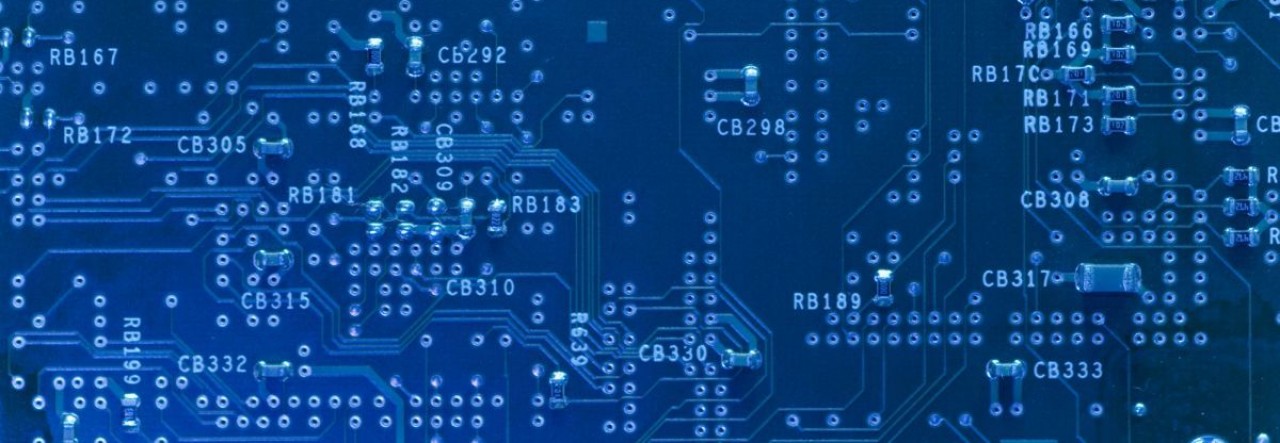There has been a strange irony taking place over the past 4 years or so. Drones keep getting more and more impressive, easier and easier to fly, and increasingly affordable. At the same time, the places it is ok to actually fly one are shrinking. On the one hand this is understandable. 90+% of the population despise anything new, and despise drones in particular. Everyone assumes that everyone wants to “spy on them”, and the media highlights the worst actors since “if it bleeds it leads”. And of course in any new trend, there are going to be a lot of knuckleheads, some of whom should honestly be in jail, that fuck everything up for everyone else. All of that aside, ComplaintsHQ has long held a true love for all things flight related, going back to the earliest days of RC copters, so even if flight was restricted to one field one day a year, we’d be in. So with all of that in mind, a confluence of events converged recently into a catalyst that proved impossible to resist!
DJI, government accusations of being spies for Emperor Xi aside, has really been knocking it out of the park lately. Their innovation is just great and they are covering a tough to cover space really from top to bottom with high quality kit; from the diminutive consumer focused Spark up through the monster pro level Inspire, but perhaps their greatest triumph has been the incredible “all arounder” they have in the Mavic Pro. Which brings us to recent events. The Mavic Air, splitting the difference between the Spark and the Pro, bringing Spark style gesture controls and Pro style looks (albeit with shorter flight times and a simpler remote), launched earlier this year. Late last year, the Mavic Pro Platinum, bringing 3-4db quieter flight via new props and new ESCs as well as slightly longer flight time, made its debut. As a result, the venerable “old” Mavic Pro, no longer the new hotness, can now be found for a pretty good deal indeed! ComplaintsHQ managed to procure a fly more combo Pro, complete with a $50 gift card for some reason, from the local Best Buy for a final price of $1145. Needless to say the lab now has flight capability!
OK, let’s talk packaging. Love Apple or hate em, one thing everyone has to admit is that they really pushed the envelope for out of box experience. Starting with the box Apple makes sure every aspect of the initial product experience feels premium and this obsession with initial experience has clearly influenced the industry; DJI in particularly obviously took notes. The Mavic could be an Apple product judging by the box:

Cracking open the package things look even better. One thing striking when first picking up the fly more combo is how compact it is. It doesn’t seem possible that all of the promised accessories could be jammed into such a small box. For a refresher, the combo includes:
Mavic Pro Battery Charging Hub
Mavic Pro Quick-release Folding Propellers (2 sets)
Mavic Pro Car Charger
Mavic Intelligent Flight Battery (x3)
Mavic Pro Shoulder Bag
Mavic Pro Battery to Power Bank Adaptor
This is a great set of accessories, all of which are useful. The charger is light and compact but can charge 4 batteries at once, 3 of which are actually included in the bundle (a $100 value!). 3 batteries can keep the drone going for 75 minutes which is a great day of flying, but two additional charging options, 12V and USB, are also included for an on the go refresh. In addition to all of the power gear is an extra set of props. As amazingly easy as flying these modern quads has gotten, with their host of automated stability assistance options, accidents can still happen. Given props are usually the first thing to take a hit, the extra set is a welcome addition. Last but not least is the bag itself. Not only is it amazingly compact, yet able to hold the drone itself, its remote and 3 batteries, but everything about it feels and looks high quality. It’s the kind of bag that could sell stand alone so it is another fantastic pack in:

Nestled under the cardboard shroud is the Mavic itself, tucked away in its folded state with props off:

The rest of the bundle is cleverly tucked away inside the bag. Really a great idea for keeping the packaging small and all of the gear protected without needing excess cardboard:

Installing the props is very easy and the first and only assembly step for the drone itself. To start, first unfold the Mavic Pro into its flight position. This is very easy with the front prop arms flipping directly forward while the rear prop arms rotate downward and out. The propellers themselves are keyed with one pair marked with a circle matching up to the motor mount that is also marked with a circle, and the other pair unmarked and matching up with the unmarked motor mounts. Locking them in place requires a small amount of downward pressure and slight clockwise rotation:

Before the first flight the battery obviously needs to be charged as well as the remote itself. The charger comes with an AC adapter and sits on a flat surface with the batteries docking into it space station style and the remote charges via USB (the battery charger has a USB port so it can charge the remote as well):

The last step in preparing for first flight is to free the gimbal! The gimbal ships with two pieces of protection. The first is obvious and it is the little rubber shield protecting it in shipping (this can be reused). The other is inside the gimbal cover and is a little plastic lock. Remove the gimbal cover by carefully snapping it out of position, then do the same for the gimbal protector. Replace the gimbal cover and she’s all set!


Before the first flight, the drone will need to be paired with its remote. In addition, an IOS or Android device loaded with the DJI Go 4 app greatly improves the experience, giving a host of additional in flight controls as well as live video feed from the drone. The phone docs into the remote using its collapsible arms; a lighting cable (only) is provided (and installed) for connecting the phone. So in addition to adopting the Apple out of box experience vibe, DJI has also adopted the iDevice bias apparently. Pairing the drone is fairly intuitive:
- Turn on the drone by pressing the button mounted top center (only button) – press once quickly then hold for a second or so and release
- Turn on the remote by again pressing the power button a second or so and releasing
- Connect the smart phone to the remote and start the DJI Go 4 app
- Click the camera button in the app to bring up the settings menu
- Follow the prompts in the DJI4Go app to name the drone and initiate pairing
The next step is to acknowledge the prompted first run through in the app. Keeping “learning mode” on (which slows the drone down and keeps all assistance on) is greatly recommended. To take off, set the drone down and slide the “take off” control on the screen. Once she’s up the remote is incredibly intuitive. So much so a kid can do it!